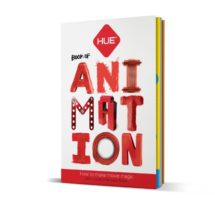camera hue
Showing all 5 results
-
hue animation book
-
hue animation studio
HUESA
Animation in 5 simple steps 1. Establishment. Install the animation software and connect the camera. 2. Take pictures. Take a picture each time you move your model. 3. Add sound. Record sound effects or import audio tracks. 4. Edit images. Add text and special effects. 5. Read your animation. Export your animation and share it on YouTube -
Hue hd camera
-
hue hd pro camera
HUEPRO
Use the HUE HD Pro camera for: Exhibit a scientific project Take screenshots of the work done by your students Save a workshop or an experiment and show them in class Create stop-motion animations Chrono-cinématographier Chat with schools on the other side of the world by connecting the camera to software such as Skype Exist in black, green, blue and red -
tablet hue support
HUEST
Simple and adjustable clip that can be attached to a desk, partition, bed or wheelchair. Designed for use at home, at the office, at school, in stores or at events. Easy adjustment thanks to flexible arm with ball joint. Suitable for tablets from 7 "to 12.5" in length (iPad 2, 3, & 4, iPad mini 2 & 3, iPad Air). The design allows the tablet to rotate 360 degrees vertically and horizontally.